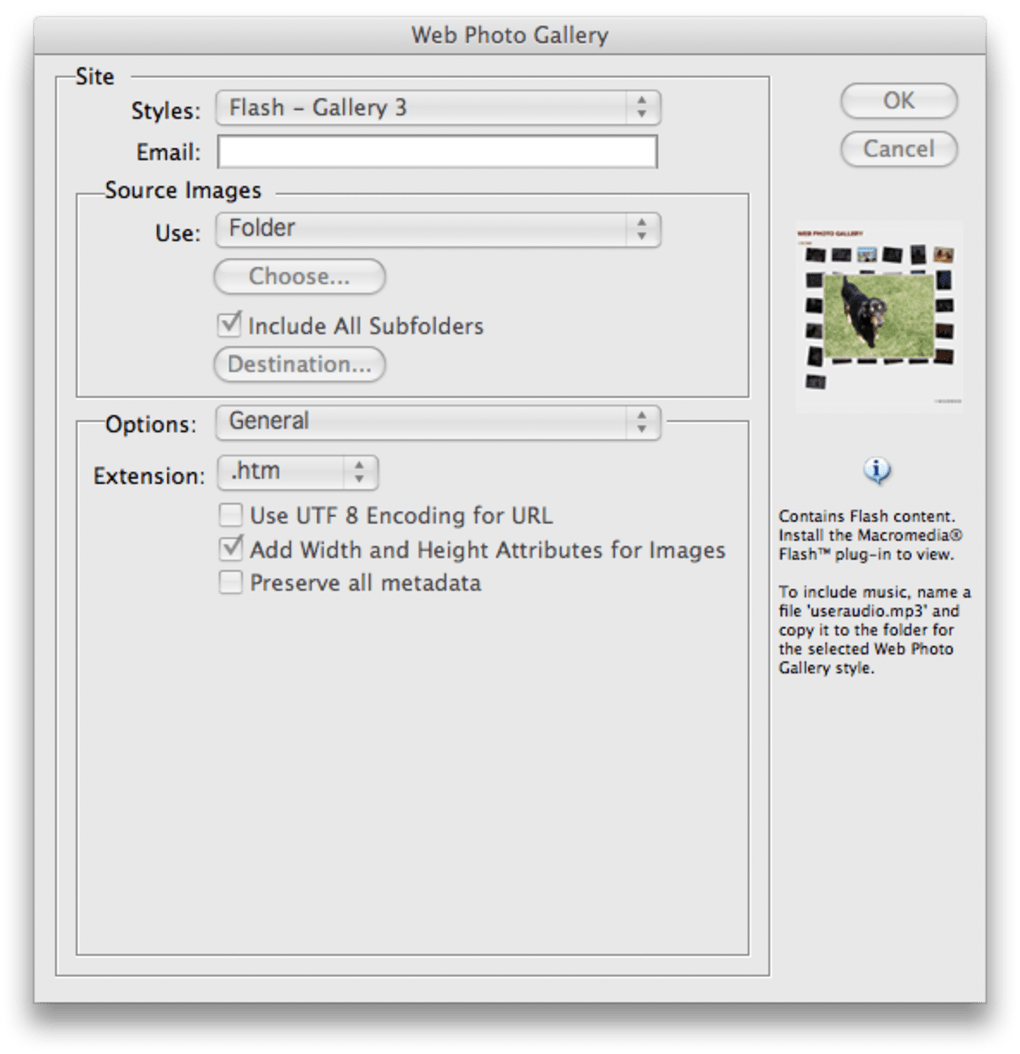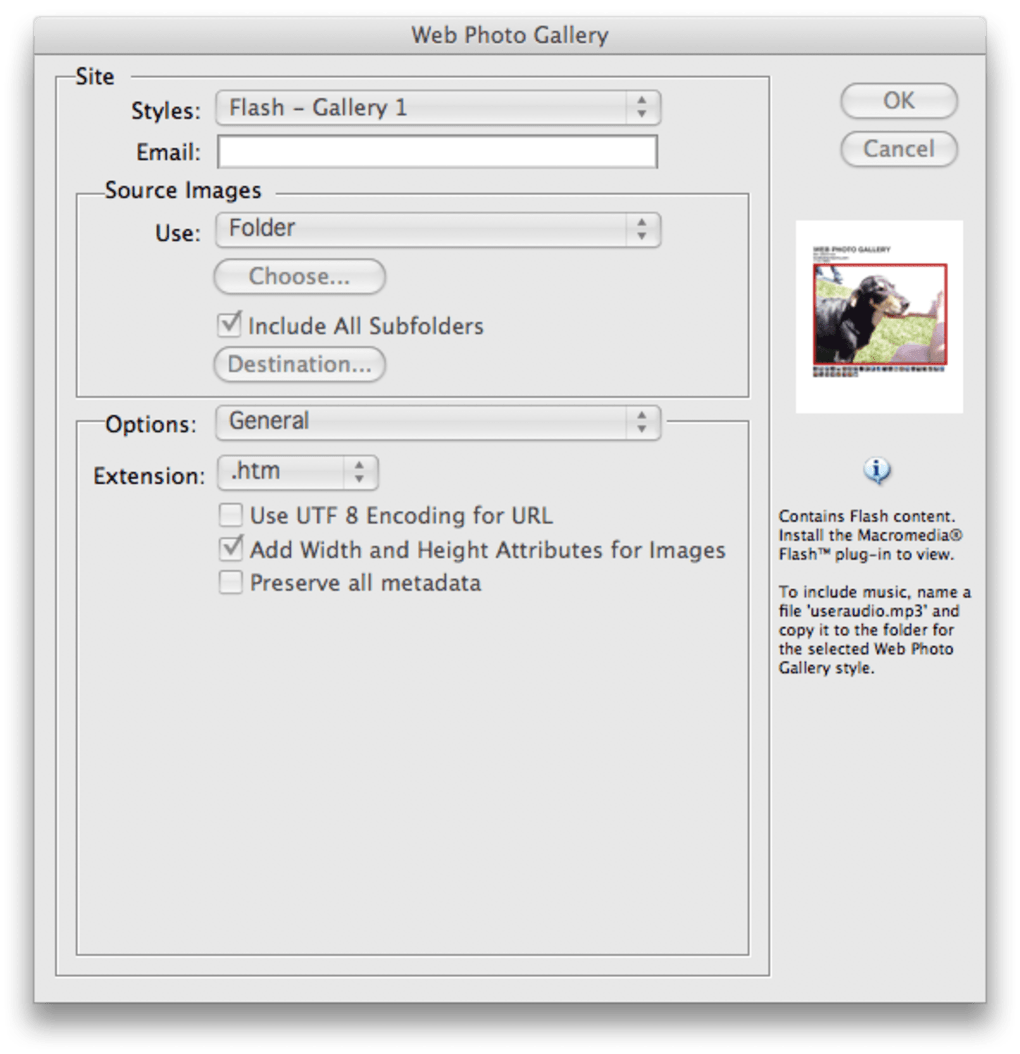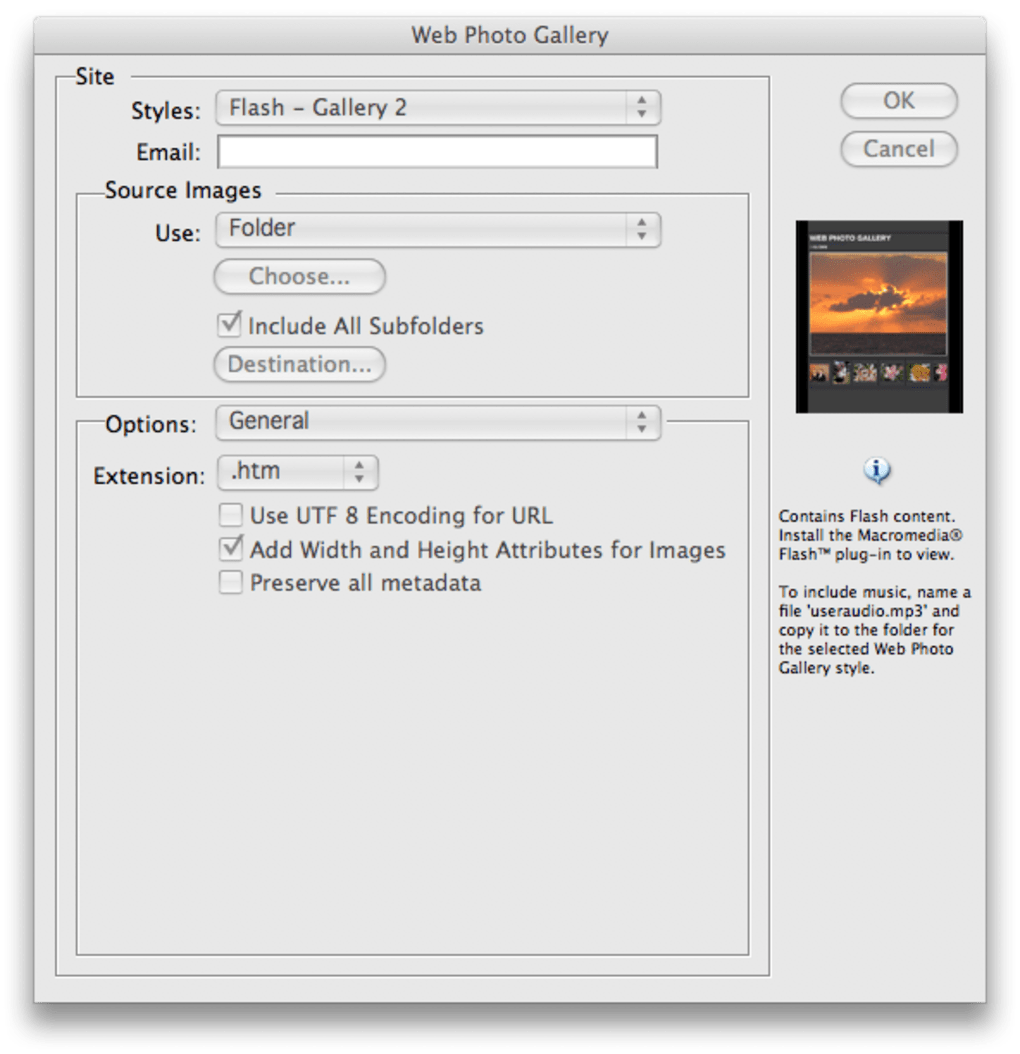If you're still working with Photoshop CS2 and you like creating your own web photo galleries you may know how easy it is to do this in Adobe's design application.
CS2 comes with two original flash web photo galleries that you can use as templates for creating your own. This package gives you these two original galleries and adds a new one to the pack. All templates come with their FLA source files which you can edit in Flash and an example gallery which gives you an idea of what you can expect.
The pack is fairly easy to install as all you need to do is drag the galleries into your Photoshop CS2 presets folder. To use them all you need to do is open up File>Automate in Photoshop CS2 and select the web gallery you want. Also make sure to set a source folder for images and a destination folder.
Worryingly, I did find that the galleries caused my version of Photoshop CS2 to crash rather frequently.
If you're still running Photoshop CS2, you might like to have an extra Flash web photo gallery to work with.
Version
1.0
License
Free
Platform
Mac
OS
Mac OS X
Language
English
Downloads
24K
Developer
Adobe