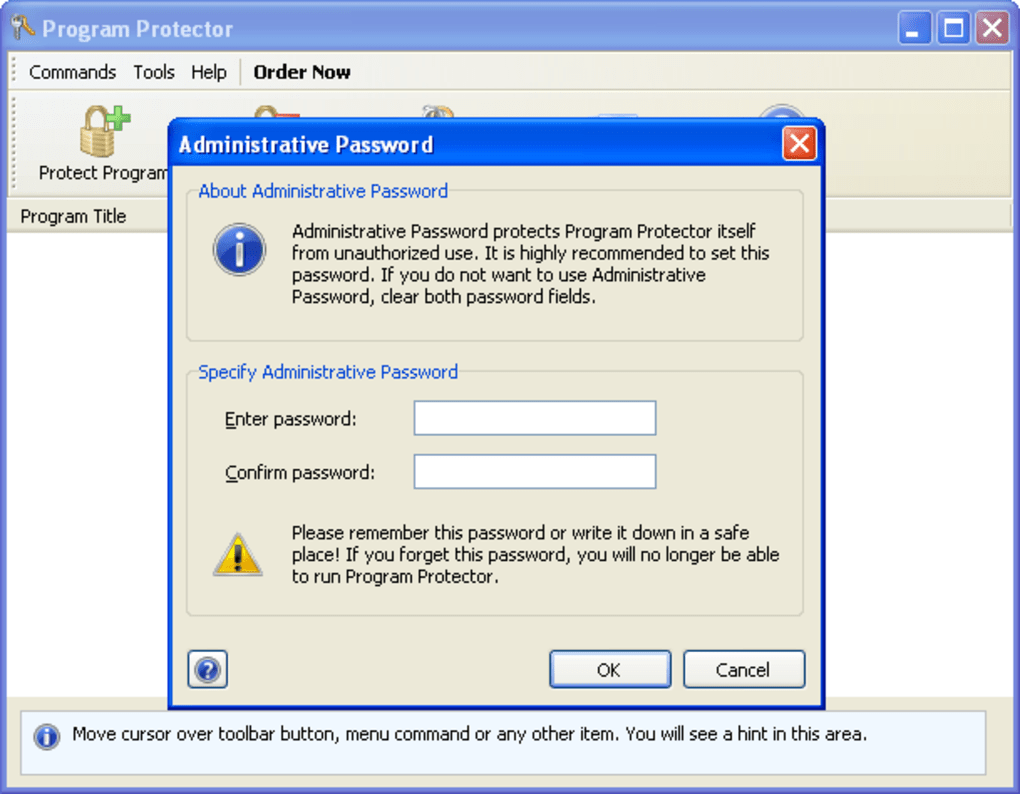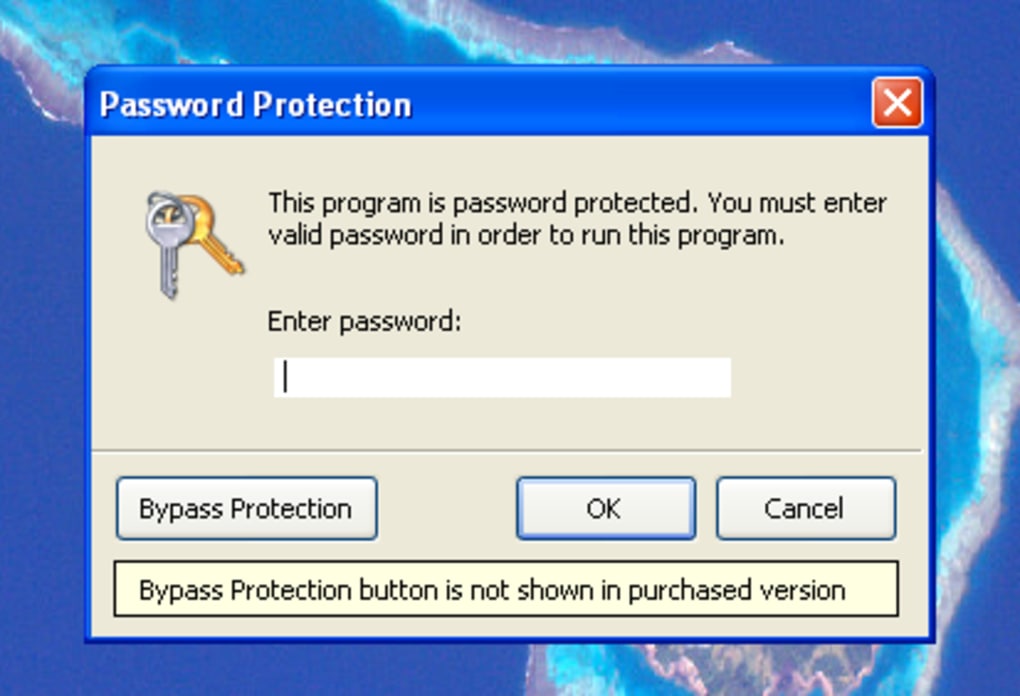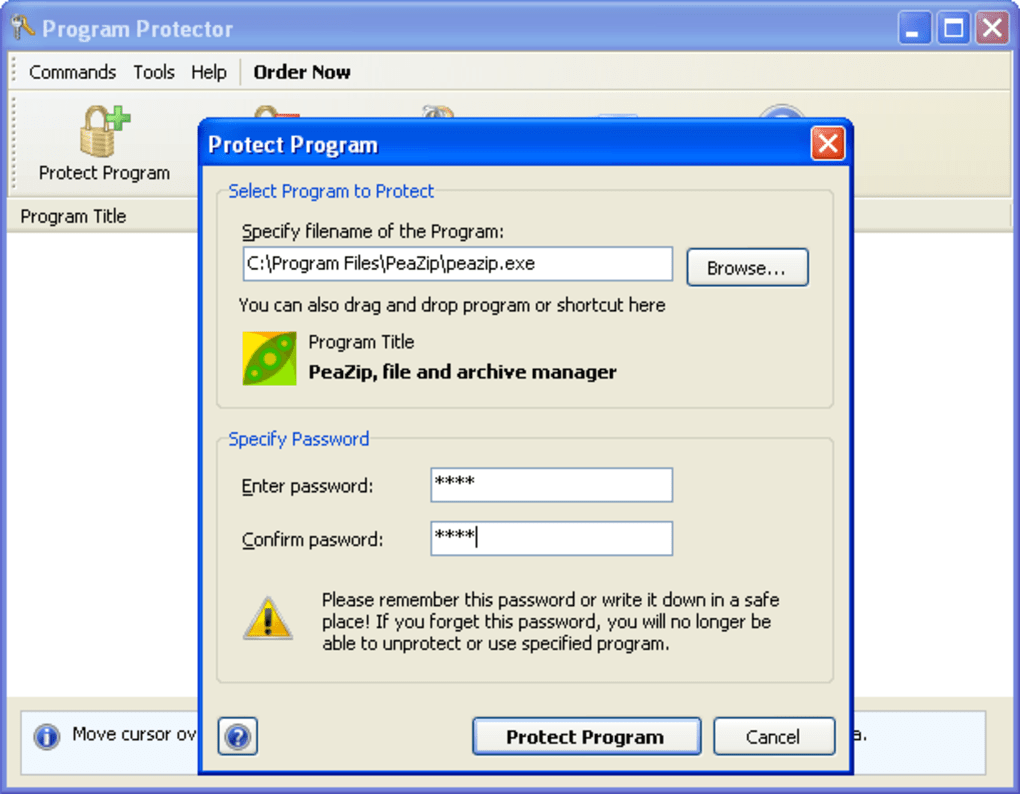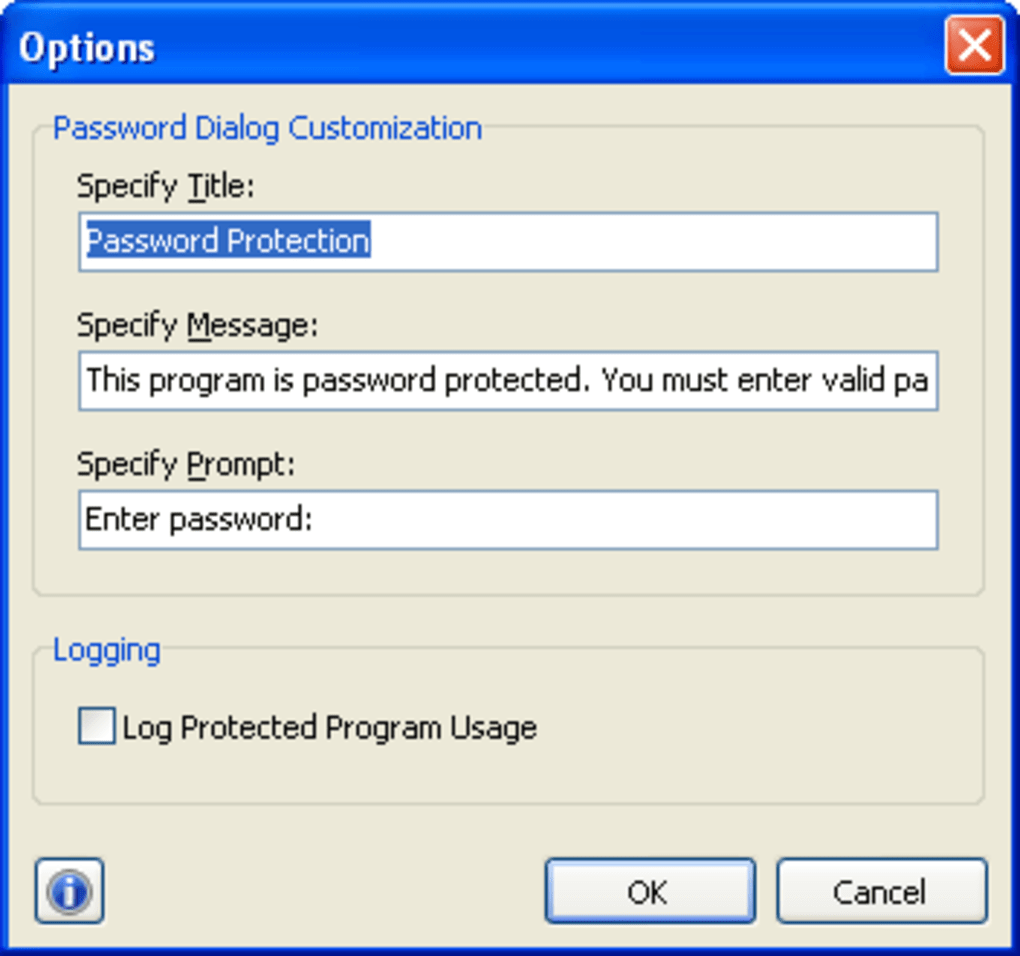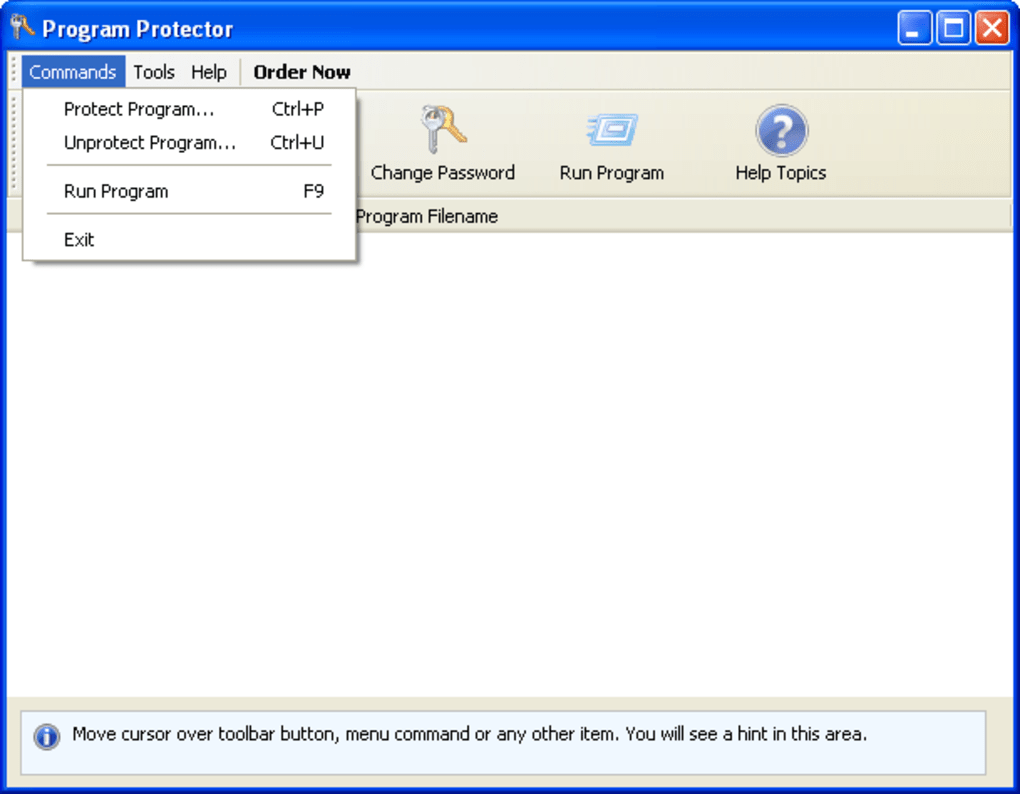Program Protector is an attractive, functional program that allows System Administrators to prevent unauthorized people from using certain programs.
Program Protector works on a very simple basis. You log in as Administrator, pick the . EXE file of the program you want to protect and add a password.
If anyone tries to use that program, they’ll be prompted for the password, and if they don’t know it, will be unable to use the program.
The Program Protector interface will show you all the programs currently being protected, and allows you to manage them centrally.
You’ll also be able to set an overall administrator password so you can have access to programs regardless of the individual password set. Program Protector also has a log function, so you can see exactly what’s going on with your protection.
This app is very easy to use. Program Protector is user friendly and intuitive, and you’ll most likely be able to get to grips with it without even glancing at the (excellent) help document.
It’s worth bearing in mind that in the trial version, there is a button to bypass the protection (rendering the program useless), but obviously this doesn’t appear in the paid app.
Bug fixes
Bug fixes
Version
4.7
License
Trial version
Platform
Windows
OS
Windows Vista
Language
English
Downloads
5
Developer
Blumentals